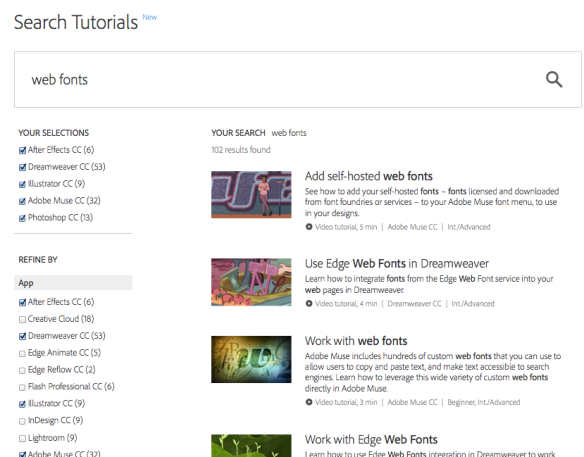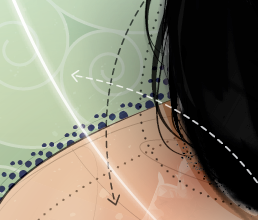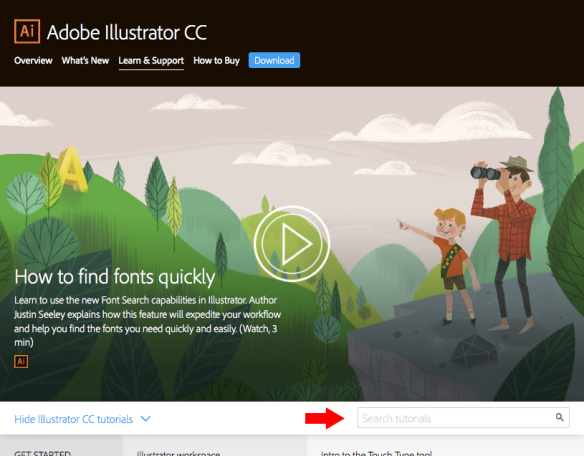 Adobe’s learning search has not been the greatest. We’ve wanted to fix it for a really long time and we’re really excited about our new redesign of tutorial search.
Adobe’s learning search has not been the greatest. We’ve wanted to fix it for a really long time and we’re really excited about our new redesign of tutorial search.
There are almost 1000 Creative Cloud app tutorials on Adobe.com, but they’re often too hard to find. This summer, the Learn team built a totally new tutorial search experience to help you get what you need faster. It just went live yesterday.
Here are some of the improvements:
- Search is now available on every tutorial page.
- Search results are totally redesigned to help you decide which tutorial works the best for you. On the results page you’ll find a whole new look.
- Each search result includes:
- tutorial description
- tutorial type: video, text, hands-on, game
- duration: length of the tutorial or time to complete a hands-on project
- apps covered
- user level
Take a look: