One of the challenges of creating digital animations is making them look organic. Sometimes the result of a digital animation is just too smooth and perfect looking. There are ways around this if you are looking to give your animation a hand-drawn and organic feel. Ben Markus, one of our student interns last summer, has created a tutorial series that teaches you ways of using Photoshop and After Effects to give your animations a hand-drawn look. He starts with the basics so even a non-animator like me can create a really cool organic animation. Give it a try, its really fun!
Category Archives: CS5
Cropping an image in Illustrator

How do you crop an image in Illustrator? You don’t have to crop the image in Photoshop or Lightroom before you place it in your Illustrator file. There are a few different ways to crop in Illustrator but these two new videos give you some best practices for cropping. In one, Adobe’s Erica Larson shows how to crop with an opacity mask and in the other she shows you how to crop with a clipping mask:
Awesome Adobe Ideas to Illustrator workflow video tutorials
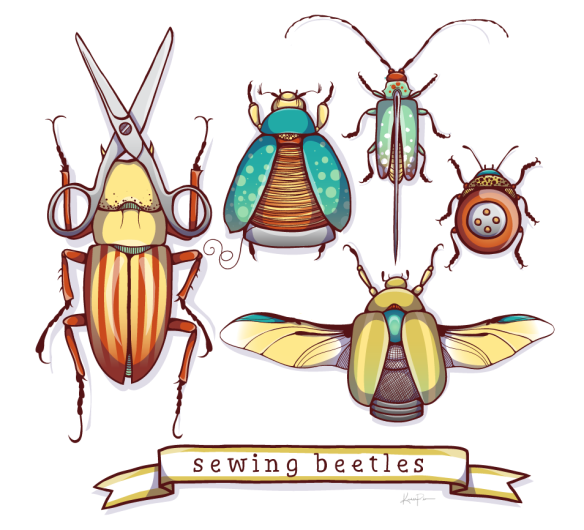 This wonderful illustration was created by Adobe intern Kendall Plant using Adobe Ideas and Adobe Illustrator. Learn how to create a sketch in Ideas, clean it up and add colors, then import it into Illustrator and refine it further. Check out the 3-part video series to master this illustration workflow.
This wonderful illustration was created by Adobe intern Kendall Plant using Adobe Ideas and Adobe Illustrator. Learn how to create a sketch in Ideas, clean it up and add colors, then import it into Illustrator and refine it further. Check out the 3-part video series to master this illustration workflow.
Learn Photoshop while playing

Play LevelUp for Photoshop, a new gamification approach to learning. Not only will you improve your image editing skills, but you may even win prizes. Download the free game. For more information, see the LevelUp for Photoshop Facebook page.
Getting started with digital imaging?
If you want to understand some of the basic concepts behind digital photography and editing digital images, you should check out these Key Concepts pages. Each one is a very quick read. I highly recommend taking a peek before you dive into learning how to use any of these programs. Here is the list of Key Concepts for Photoshop and Lightroom:
Digital image basics
- Aliasing & Anti-aliasing*
- Bounding box
- Canvas*
- Color mode or Image mode
- Compression
- Raster & Vector*
- Resolution
- Sample
- Zoom
Layers
Photo adjustments
Special effects
Transformations
Here is the list of Key Concepts for Photoshop Elements 9:
Digital image basics
- Aliasing & Anti-aliasing
- Canvas
- Color mode or Image mode
- Compression
- Keywords
- Raster & Vector
- Resolution
- Sample
- Selection
- Zoom
Layers
Photo adjustments
Special effects
Transformations
CS5 getting started tutorials
Here are links to tutorials and learning resources that will help you get started with Creative Suite 5. These are for both beginners and experienced users.
- Photoshop CS5: getting started & tutorials
- InDesign CS5: getting started & tutorials
- Illustrator CS5: getting started & tutorials
- After Effects CS5: getting started & tutorials
- Premiere Pro CS5: getting started & tutorials
- Flash Professional CS5: getting started & tutorials
- Flash Catalyst CS5: getting started & tutorials (for designers)
- Flash Catalyst CS5: getting started & tutorials (for developers)
- Dreamweaver CS5: getting started & tutorials
- Fireworks CS5: getting started & tutorials
- Flash Builder 4: getting started
Tutorial list for Adobe products
Wouldn’t it be nice to have a list of Adobe tutorials that you could scan through quickly? Wish you didn’t have to wade through search results full of irrelevant content? What you need is a comprehensive tutorial list! Adobe has created just the list for you. They’ve got lists of all the tutorials (both video and text) that live on Adobe.com for 11 different products. The lists contain tutorials for multiple versions of the products, with the most recent tutorials on the top. You can sign up for an RSS feed to find out when new tutorials are added to the list.
Check out these lists for some really great tutorials (including CS5):
Photoshop CS5 new features are awesome!

In just 3 days you’ll be able to see all the new features available in Creative Suite 5. Adobe has been giving some “sneak peeks” at some of those features. In case you’ve somehow missed all the buzz about those features, here are a couple of places you should check out. There are some great videos that demonstrate the new features. I highly recommend watching at least these two videos:
Where to find out about the new CS5 apps:
Next week I’ll post about some of the places you can find good learning material about CS5.

