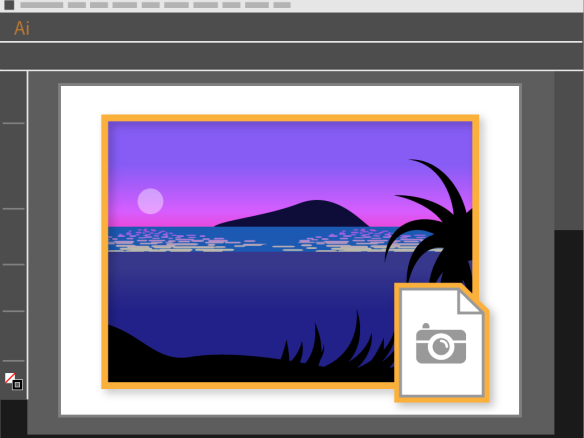Have you ever tried the Clouds filter in Photoshop? You may not have noticed it since it is buried a little deep in the menus. I recommend that you give it a try. Cloud images come in handy when you are creating a collage or retouching an image in Photoshop. In celebration of Photoshop’s 25th birthday, I thought I’d share a little history.
Have you ever tried the Clouds filter in Photoshop? You may not have noticed it since it is buried a little deep in the menus. I recommend that you give it a try. Cloud images come in handy when you are creating a collage or retouching an image in Photoshop. In celebration of Photoshop’s 25th birthday, I thought I’d share a little history.
The person who created this little bit of Photoshop magic is Mark Hamburg, currently a Fellow at Adobe, and I was lucky enough to witness it. Over 20 years ago I was writing a little book called Design Essentials, the first book published by Adobe Press. It was full of tutorials on design and illustration techniques for Illustrator and Photoshop. Mark Hamburg came into my office and my co-worker, Russell Brown joined us. He showed us how to create clouds in Photoshop in about 7-8 steps. We were awestruck and, of course, wanted to try it ourselves. I asked Mark to repeat it so I could write down the steps and put the technique into my book. I came to work the next day all ready to write up the new “clouds technique” for the book. When I walked into my office there was a small floppy disc wedged into my keyboard with a sticky note attached to it that said, “Clouds filter.” Mark had made his technique into a filter and it still lives in Photoshop today.
Here is how to use the Clouds filter in Photoshop.
- Open a new document or layer.
- Set your foreground and background colors. In part of the example above, I used a background color of white and a foreground color of a teal blue.
- Choose Filter > Render > Clouds.
- The clouds are created randomly so you can keep applying the filter over and over until you get the clouds that you like. The shortcut for reapplying a filter is Command (Ctrl) + F.
- To get more contrast between your clouds, try Option (Alt) + Command (Ctrl) + F.
For more information about using Photoshop Filters, here are some great tutorials: