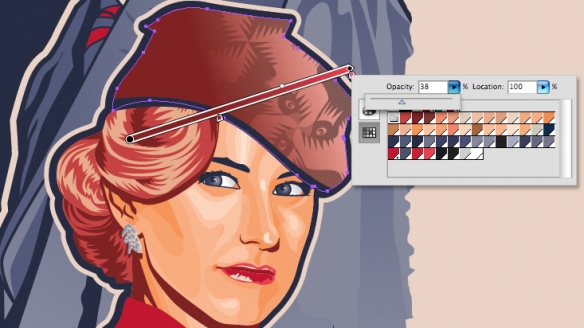
Adobe has just posted Illustrator CS4 Help on the web and InDesign CS4 Help on the web. Take a look!
Illustrator CS4 has some cool new features such as a new Illustrator workspace, multiple artboards, and the Blob Brush tool. Click here to see an overview of the new Illustrator features, with links to detailed topics on each feature.
InDesign CS4 has great new features like live preflight, smart guides, and page transitions. Click here to see an overview of all the new InDesign features, with links to detailed topics on each feature.
Because this is beta Help, some features of Help are not yet active, such as links to video tutorials and other Help documents. When CS4 ships, all features of Help will work properly. The quality of search results will improve as these new pages are crawled by Google – so click lots of links!
Here is more info about the new Adobe Community Help system—one of the best new features of CS4!

Just heard of a new GPU accelerator from NVIDIA made especially for CS4 – the Quadro CX – that’s designed to deliver the best performance for the new GPU-optimized features of Adobe Creative Suite 4. Check out the info here: http://www.nvidia.com/object/product_quadro_cx_us.html
Excellent site luanneseymour.wordpress.com and I am really pleased to see you have what I am actually looking for here: this .. as it’s taken me literally 1 hours and 58 minutes of searching the web to find you (just kidding!) so I shall be pleased to become a regular visitor 🙂
I would like to know how to convert all files on a memory card from raw to jpeg without having to do one at a time. Any help would be great.
I used a thin, scripty font for some type (set as white) but it’s on top of a background image (black and white)–trees, sky, etc. I was told to put a stroke around the characters for clarity when it prints, but now I’m told some of the type may disappear. I also “created outlines” for the type. Why does my type then appear blurred and distorted in my InDesign file and then on the printer pdf proofs? How can I be assured everything will print clearly?
Great!
Fantastic News!
Im taking images from the internet and I want to change the background to transparent without damaging the image.
InDesign CS3 firmly cemented its place as the industry standard design and layout application. CS4’s sleek layout, navigation tools, and many new features will keep it there for years to come. Like the rest of the CS4 releases, InDesign CS4 will make you more efficient and more productive than ever before.
Help!!!
Since I reinstalled Illustrator CS4 in my computer I’ve noticed that the vectors look pixelated, this is driving me crazy!
Some people say I should reinstall again but I’m not sure if that is a good solution.
Has this happened to anyone else? Does any one knows how to fix this???
Hey Rolando,
You should take your question to the Illustrator forum. There will be someone there who has had this problem before and can advise you.
Luanne
I am having an Illustrator Save Problem. I’m working on an assignment and want to save the ai. file under “Save for Web and Devices”. As the computer goes into the “save for Web and Devices Page” it kind of freezes and remain white. I then need to Force Quit the program. I have tried rebooting the computer but it makes no diff. Am I missing something, or doing something wrong?
I am using Adobe CS$ Middle Eastern version and although i have changed the language my numbers always appear in Arabic, does anyone know how to change this?
I’ve created a path with a fill using the pen tool. Once I stroke it one of the points square off. I need it to come to a point. Thanks
This is a really excellent read for me. Must admit that you are one of the best blogger I ever saw. Thanks for posting this informative article.