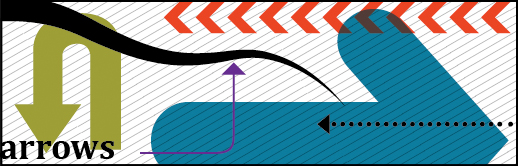
There is more than one way to create an arrow using Illustrator. First, you can always draw your own arrow with the pen tool. Or, you might want to use a pre-designed arrow by using the Add Arrowheads filter or a brush or symbol. And finally, you can use an arrow design that is part of a font. To learn how to make an arrow, here are some good resources for you. If you want arrow and arrowhead instructions for Illustrator CS6, see this blog post: Creating arrows and arrowheads in Illustrator CS6.
To create arrows:

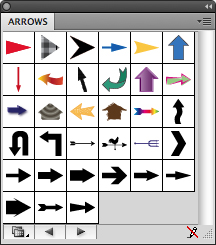
These are the arrows you can use with the Symbol Tool. To get this palette, choose Window > Symbols to display the Symbols palette. Then from the Symbols palette pop up menu, choose Open Symbol Library > Arrows.

These are some of the arrows you can use with the Brush Tool. To get this palette, choose Window > Brushes to display the Brushes palette. Then from the Brushes palette pop up menu, choose Open Brush Library > Arrows and choose one of the three libraries of arrow brushes.
- Use a font that contains arrow characters
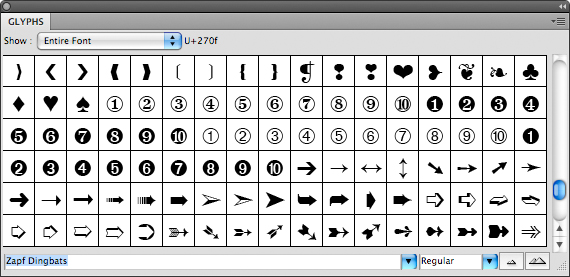
To see if a font contains arrow characters, choose Window > Type > Glyphs. Select the font at the bottom of the palette and then scroll through the glyphs (characters) to search for arrows.

I know I have a lot to learn in manipulating photographs. That’s why I’m on the lookout for websites like these.
Thanks!
Photoshop CS3 Tutorials – Watch Now
That’s great things
Thanks++
This sounds dumb, but how do I add an arrow to a line drawn with the line segment tool? Effect -> Stylize doesn’t seem to have an Add Arrowheads option. Do I need to draw a line some other way before I can add arrows?
Thanks
Anthony,
I just tried creating a line segment and Effect > Stylize was available and worked for me. Are you sure that the segment is selected when you choose the effect?
Luanne
Luanne,
Thanks for the response (for some reason I didn’t get notified by email of your response). Yes, the segment is selected. The only option I can see under Effect > Stylize is “Glowing Edges”.
Anthony
I have tried in vain to add an arrow to a line segment as well and found no “add arrowhead” available in the effects – stylize drop down. It always worked for me in CS3. Where did the “add arrow” go in CS5 ???
Yes, where the hell is it? I’ve had to copy arrows from CS4 documents because I cannot found it on CS5!
I’ve found the solution. It is on stroke window (Window -> Stroke (Ctrl + F10)) at the botoom. You can now also select scale and alignment of the arrow.
Late reply to this topic, but for anyone who may visit this later and runs into the problem with the effect now showing up in the effect menu:
There are two sections of effects. One for Illustrator effects, which generally work as vector effects, and one for Photoshop effects, which are raster effects. If you only see Glowing Edges, look further up in the menu and you should see another Stylize menu item under the “Illustrator Effects” section of the menu.
Its not under either of the styilize menus in my CS5????/ I can select a brush but then how do I change the color?
If you create a line, click the stroke menu, at the bottom of the pop- up menu you now have the ability to add an arrowhead with the color you are using for the line……CS5
perfect! works like a charm… thanks!
This is what i was looking for! You explained the way to manipulating photographs in such a smooth and clear way that it seems to easy. Thanks for the tutorial!
Andressa
Thank you. Very clear description of the various arrows to be found in the Illustrator multiverse. Good clear prose & examples, what a treat.
SO, WHERE DO YOU GO BEFORE GETTING THE ADD ARROWHEADS?
NO HELP, THANK YOU VERY MUCH
Same question. Where do I find the arrowheads?
On CS5 you can look under the Window –>Brush Library –> Arrows
How do I change the colour of an arrow, created with the brush library?
Select the stroke and under the options menu select expand appearance. The arrow is now an object you can select and change the color, and is no longer a brush stroke, so make sure you have it in the shape you want before you expand the appearance. An alternative is to drag the stroke out of the brush menu onto the artboard, change the color and make it into a new brush stroke, which would be better if you’re going to use it a lot.
I use Illustrator 9, and was able to use the arrows in the font Webdings 3. I guess you could just change the text color for simple projects. The fancier arrows are in my future.
The arrowheads are in the stroke menu box. Under the windows menu select stroke. I am very unhappy with this as there is now no key command to add arrowheads. I use them a lot and now I have to select each one by hand in the stroke menu, for each end of the line instead of pressing command D.
I have figured out I can use the actions pallet to record my arrowhead selections and get it all done with one click
There is a disconnect between earlier cs versions and CS6 with the arrows options.
option 4 in the arrows pallet in cs3 is not available in the stroke pallet in cs6
Still when i copy and paste my old cs3 arrows they show up and are editable in effects just not available to add from scratch in the stroke pallet. Why not?
Hi natsmith1,
There are instructions for CS6 arrows and arrowheads here: http://wp.me/p5GBR-8H
Luanne
An update to this post for CS6 methods of creating arrows and arrowheads is now live. See http://wp.me/p5GBR-8H.